I’m learning that a well-led workshop is not primarily about using the software platform with the best meeting features.
Believe me, I’ve spent some time over the past four months learning the ins and outs of various applications, ranging from Zoom to MS Teams to WebEx to Mural to Miro to Lino to Stormboard…all in search of the best visual collaborative tool.
But once again, it comes back to people, not products or features.
Even if a platform can do all sorts of amazing things, if participants aren’t comfortable using it, it’s a dud. And they make that judgement very quickly — sometimes before even trying it.
Our cognitive load is heavy these days. We’ve been forced to adapt to a lot all at once, over and over again. We don’t have much excess capacity for change. Being asked to learn even one more new thing in a meeting might just be one thing too many.
So I find myself sticking to the basics. Platforms people know, tools they are familiar with. While other products might have fancier features that can do the job better, that’s only true if people are willing to take the time and create the mind space to learn them. And right now, they often aren’t.
Early in the pandemic, I challenged myself to learn a few new collaborative tools and platforms. Lately, I’m challenging myself to facilitate well without them. Using the “Minimum Viable Platform” has become my new default, primarily out of sensitivity to my tired audiences. If even one or two people are excluded because they can’t navigate a new online environment quickly or comfortably, it’s better to create an inclusive, engaging experience on familiar turf.
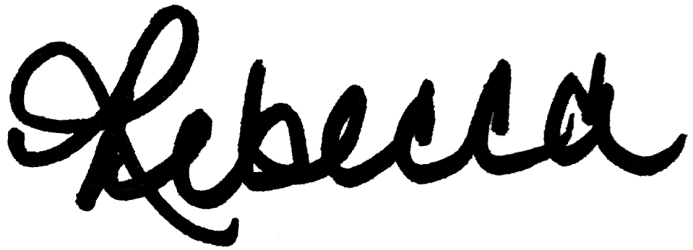
I completely agree! We are all overloaded – and simple engagements (that are lower tech and less likely to go wrong) are my focus too. I think using no more than two platforms at a time (ie: Teams + Mentimeter) keeps it easy for everyone, including the facilitator. The old adage, Less is More applies here! Thanks for putting this into words.
Thanks, Leigh Ann!
Thank your for your information here. I’ m one of the people who are drowning in change. I’m trying to use Zoom. I get it but it sometimes does things that I can’t reverse or even explain. Maybe I did something. Not the kind of things that are ever covered in the quick ‘how to’ videos – all smiles and never a clumsy move. I’m a consultant who teaches foreign educated professionals how to speak Canadian English with simple steps in organizing their tongue, and other muscles, jaw and rhythms,etc. This training helps to make their lives ‘equal’ and more satisfying and they can contribute to society as a Canadian not just a foreigner! Could you give me some tips that would help me be more comfortable and expert in using distance learning products? (My website is a mess right now but I have a crew working on a new one which will be beautiful and useful.)
Hi Peggy! I love your description of ‘real life’ here! I’d need a better understanding of the ‘distance learning products’ you mention, but I wonder if you’d be interested in an “Expert Facilitation on Zoom” course? I’m running a short one on August 5 and longer ones next week via IAP2.
Yes!! I was just preparing a 1 minute tip on this very subject!!! Love the phrase, Minimal Viable Platform. I work a lot with nonprofit boards, and even Zoom whiteboards can stymie some members. So while I know several cool collaboration tools, the Google Docs shared document, or even my screen shared with a plain Word document I’ve labeled FLIPCHART often works best.